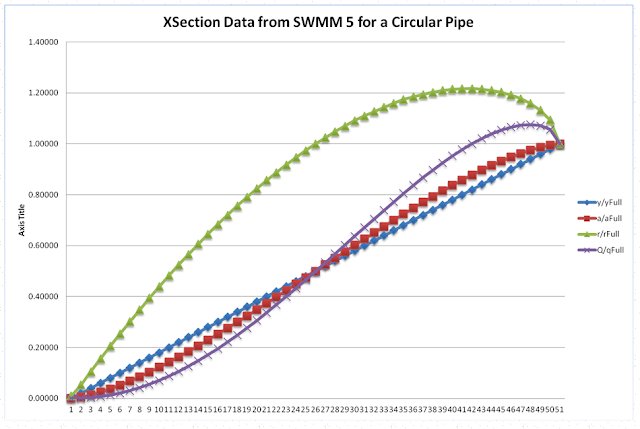The Allegheny County Sanitary Authority is poised to begin what it calls the region's largest and most expensive public works project to keep raw sewage out of the three rivers, but an environmental coalition wants a bigger investment in green technology, which members say would increase jobs and beautify communities.
One option ALCOSAN is studying is to place mammoth holding tunnels under the rivers from Emsworth to Etna and Braddock that would store sewage overflow in heavy weather and release it when treatment plants could handle it.
"The storage tunnels appear to be the top option," ALCOSAN spokeswoman Nancy Barylak said. "That's the technology that's getting the most attention in terms of viability and cost-effectiveness."
ALCOSAN and the 83 communities linked to its Woods Run treatment plant must upgrade their respective sewer systems under federal and state mandates that call for heavy fines if they fail to drastically reduce an estimated 8 billion gallons of untreated sewage dumped into rivers each year during heavy rainstorms.
The improvements, originally estimated to cost $3 billion, now range from $4 billion to $6 billion, said Barylak, who attributed the increase to authority and municipal officials having a better understanding of the scope of work and its costs.
Residents would pay that bill through increased sewer rates. In cities under similar government orders, bills have doubled and continue to climb.
"The public really needs to learn about this," Barylak said. "There's no pot of gold at the end of this sewage rainbow -- it's the ratepayer, and we're taking that very seriously."
ALCOSAN and communities are planning to install bigger pipes, Barylak and municipal officials said. ALCOSAN would enlarge the capacity of its Woods Run treatment plant from 250 million gallons of sewage daily to 600 million gallons. It would add satellite treatment plants and install the holding tanks. ALCOSAN hosted a public meeting on Wednesday at the IBEW hall in the South Side to outline its proposals.
"Why not look to green solutions to these problems?" the Rev. David Herndon, pastor of the First Unitarian Church in Shadyside, said during a coalition news conference preceding the public meeting. "Just as Pittsburgh was a leader in reducing air pollution in the 1940s, maybe we can be a leader in green sewage infrastructure."
Clean Rivers, the newly formed coalition of environmental groups, urged ALCOSAN and communities to consider using more green technology, such as natural drainage systems to resolve overflows.
"We would like to build public support for ALCOSAN to negotiate issues of creating the most jobs and the most benefits that would come from green infrastructure that would reduce the stormwater flow and would also make our communities more livable," said Barney Oursler, executive director of coalition member Pittsburgh United.
In Pittsburgh and its suburbs, sewer lines installed years ago often double as storm sewers, allowing untreated sewage to flow into rivers when rain overwhelms the systems. Clean water laws enacted in the 1970s no longer permit that.
Communities must submit correction plans to regulatory agencies by 2013 and have them in place by 2026.
Raw sewage threatens drinking water supplies and aquatic life and hampers recreational use of the Ohio, Allegheny and Monongahela rivers.
"It's a real threat when overflows happen from the sewage collection systems ... both a public health threat as well as an aesthetic problem," said Jon Capacasa, director of the Water Protection Division at EPA's Region 3 office in Philadelphia.
Cincinnati last year embarked on a sewer system upgrade costing an estimated $3.2 billion. Sewer rates, about $55.25 per month for average users in 2011, increased by 90 percent since 2004 and are expected to rise 8 percent next year, the Cincinnati Enquirer reported.
St. Louis recently agreed to spend $4.7 billion over 20 years to satisfy EPA regulations, and officials there anticipate sewer rates will double over four years from the $28.85 average monthly payment, according to the Post-Dispatch.