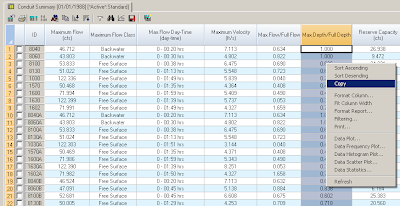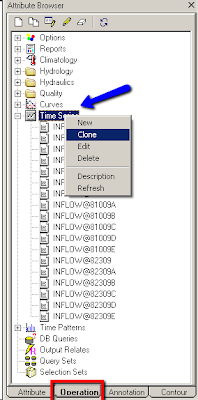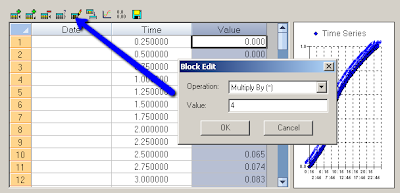Water Resources Played Important Role in Patterns of Human Settlement
ScienceDaily (Dec. 2, 2010) — Once lost in the mists of time, the colonial hydrology of the northeastern United States has been reconstructed by a team of geoscientists, biological scientists and social scientists, including University of New Hampshire Ph.D. candidate Christopher Pastore.
The results, which extend as far back as the year 1600, appear in the current issue of the journalEnvironmental Science & Technology. The findings provide a new way of uncovering the hydrology of the past and will lead to a better understanding of hydrologic systems now and in the future, the scientists say.
"We outline a methodology for synthesizing modern scientific data with historical records, including anecdotal sources," Pastore says, the paper's lead author. "It underscores the role of humans in an assessment of hydrologic change."
Throughout American history, water resources have played an integral role in shaping patterns of human settlement and networks of biological and economic exchange.
"The research emphasizes the effect of human activities on the evolution of watersheds and on the dynamics of ecosystems, important to water sustainability," says Thomas Torgersen, program director in National Science Foundation's Division of Earth Sciences, which funded the research.
The scientists divided their study area into three geographic and socio-political subregions: New England; the Middle Colonies; and the Chesapeake. They then looked at the ways in which physical variables--such as soil, vegetation, and climate--combined with socio-political factors to influence each subregion's hydrologic environment.
In New England, for example, close-knit religious communities with strong central governments concentrated their economic efforts on fur-trading and timber extraction, according to the paper's co-authors, which include Charles Vörösmarty of the City University of New York, principal investigator on the NSF grant. Vörösmarty is formerly the director of the Water Systems Analysis Group at the UNH Institute for the Study of Earth, Oceans, and Space.
The Chesapeake region, on the other hand, was settled largely by young, unskilled men who cleared trees and planted tobacco fencerow to fencerow. "This caused extensive erosion, which dramatically altered rivers," Pastore says.
The Middle Colonies were characterized by diverse social, cultural, and religious traditions and feudal-style estate agriculture.
Integration of human decision-making into analyses of land-cover change, engineering and climate change is fundamental to understanding subregional hydrologic patterns and how they interact, the scientists say.
They recommend two metrics for quantifying hydrologic change.
The first, which they call a simple water balance, takes into account precipitation, evapotranspiration, and water storage, which can be used to track changes in annual river discharge. The second, termed mean water residence time, or the average time a water molecule spends in one place, can also be used to calculate the amount of water moving through a system.
The resulting information helps determine past water residence times, which in turn allow scientists to infer changes in the biogeochemistry of rivers and streams.
Many pathogens, or disease-causing organisms, are linked to water flows. An understanding of historical water residence times, says Pastore, may lead to new insights into how diseases are transmitted today.
Our colonial past may be hydrologic prologue.
Other co-authors of the paper are: Mark Green of Plymouth State University; Daniel Bain of the University of Pittsburgh; Andrea Munoz-Hernandez of the City University of New York; Jennifer Arrigo of East Carolina University; Sara Brandt of the U.S. Geological Survey in Northborough, Mass.; Jonathan Duncan of the University of North Carolina at Chapel Hill; Francesca Greco of King's College, London; Hyojin Kim of the University of California at Berkeley; Sanjiv Kumar of Purdue University; Michael Lally of the University of Massachusetts at Amherst; Anthony Parolari of MIT; Brian Pellerin of the U.S. Geological Survey in Sacramento, Calif.; Nira Salant of Utah State University; Adam Schlosser of MIT; and Kate Zalzal of the University of Colorado at Boulder.
Disclaimer: Views expressed in this article do not necessarily reflect those of ScienceDaily or its staff.
Story Source:
The above story is reprinted (with editorial adaptations by ScienceDaily staff) from materials provided by University of New Hampshire.
Journal Reference:
- Christopher L. Pastore, Mark B. Green, Daniel J. Bain, Andrea Muñoz-Hernandez, Charles J. VÖrÖsmarty, Jennifer Arrigo, Sara Brandt, Jonathan M. Duncan, Francesca Greco, Hyojin Kim, Sanjiv Kumar, Michael Lally, Anthony J. Parolari, Brian Pellerin, Nira Salant, Adam Schlosser, Kate Zalzal. Tapping Environmental History to Recreate America’s Colonial Hydrology. Environmental Science & Technology, 2010; 44 (23): 8798 DOI: 10.1021/es102672c
Note: If no author is given, the source is cited instead.